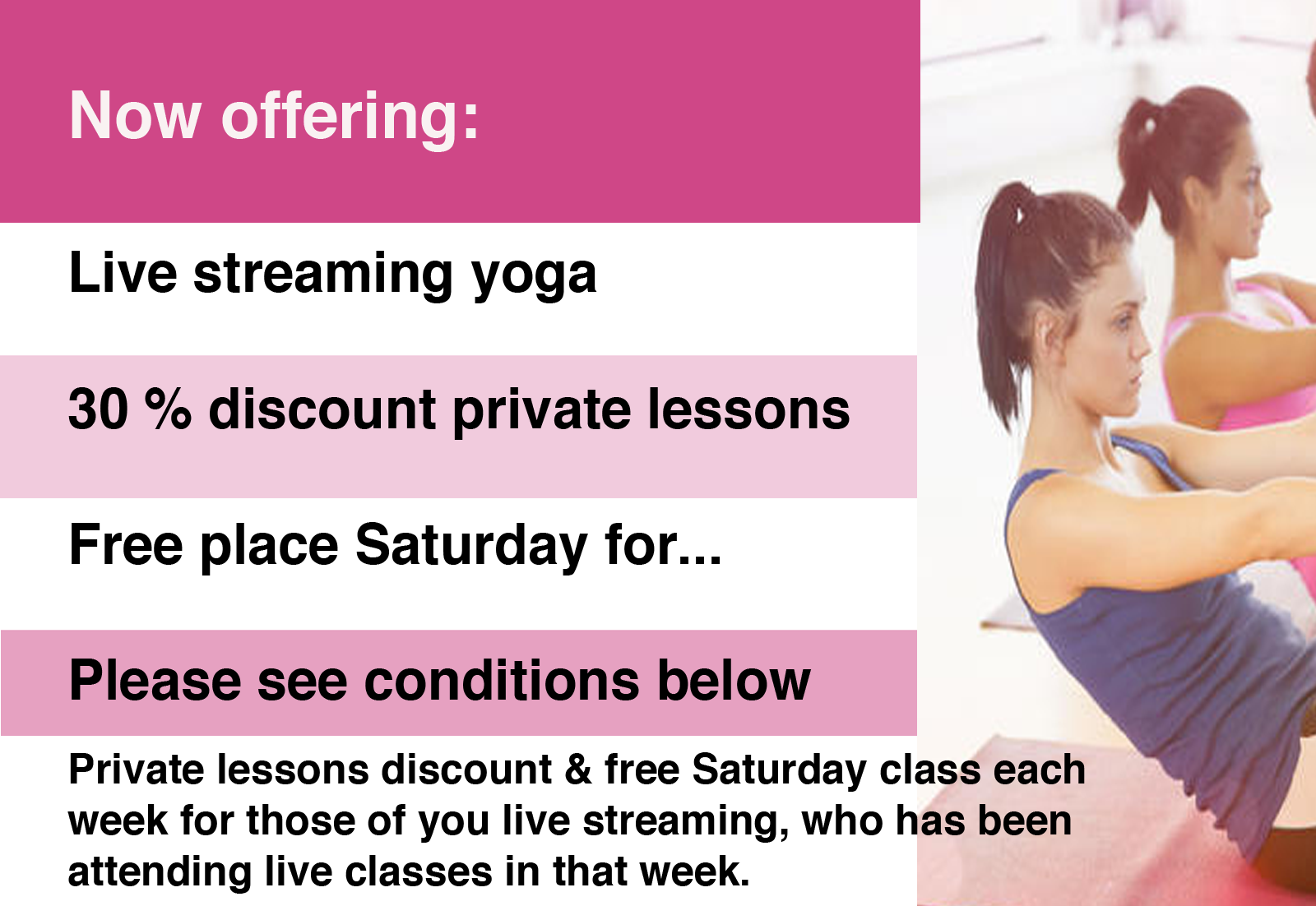For help with your account or Zoom
ZOOM – Thanks for your feedback
We are lucky that so many of you have been able to create space for a yoga mat. Despite not always having yoga props at home, this hasn’t stopped you from joining us.
We have created a waiting room on our zoom calls and our patient teachers are advising those who are nervous to come online, by being available half an hour prior to the class. This way you can test your set up. A teacher might put you back in the waiting room so she can attend to others. We are then able to keep to our start and finish times for our yoga and still have a friendly catch up chat.
Our link work to open up the Zoom program and bring you onboard easily. Some people have success casting to their TV sets, some find this makes is slower and jumpy. PLEASE check your device has 100% charge or you have a charger nearby as zoom can be very intensive on the battery life.
Typical feedback has been:
Yes it was easy to join
– The sound was great (even outside)
– The image was fine for us, and the teacher was easy to see.
– Yes, it was easy to follow as the teacher keeps the poses and sequencing simple. There was no need to keep grabbing different props.
– Definitely feel better for it, it was my first class in about 3 weeks, so long overdue!
MY ACCOUNT HOW
- Please go online and book your classes. We are using our booking system to make payments from passes, casual payments and memberships.
- New to login to your account. Set up your account again can result in duplicating the account we have been logging you into. So please contact me if (link below) you have forgotten your password or think we might not have the right email address for you. Yes, we can take bank transfers but give yourself a few days to add passes that way as we processing them manually and also require an email so we know.
- After you have booked which can be days and weeks in advance. You will also get an email from mind-body to say your booking has been made and it also contains a link to cancel the booking if you are unable to make it. As we have said for Zoom you will receive your link by email at least an hour before class.
Your password or think we need to update your email details so you can log in Email /I can help.
Scroll down for link on zoom help and know-how.
A REMINDER OF HOW
- Please go online to our timetable to book a live class via Zoom.
- New to Zoom. Set up an account for free (link below). Use the same name we have for your booking and check we have your email correctly to send the link.
- You will receive your link by email at least an hour before class. If you’re booking for Wednesday 6.45 am class, we need 12 hours notice to book you in.
How: Zoom – please click on this link to set up zoom on your phone/computer.
A gift to you
Restorative Yoga – free during alert level 4
Tuesday night at a later time from 7.30 to 8.30 pm.
Restorative yoga will also include and guided meditation and breathwork so that you might relax and sink into a peaceful evening.
Bookings before 5 pm will receive an emailed link as usual. No charge our gift to help.